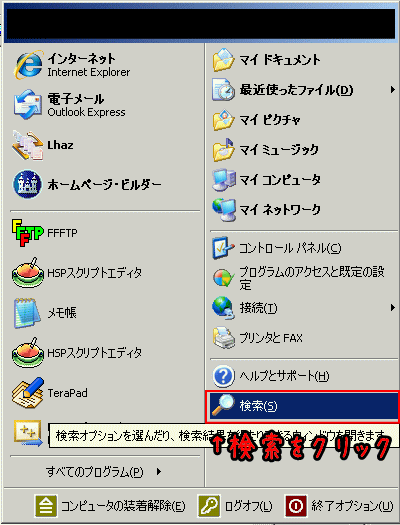
2.以下の画像を参考に検索をかけます。
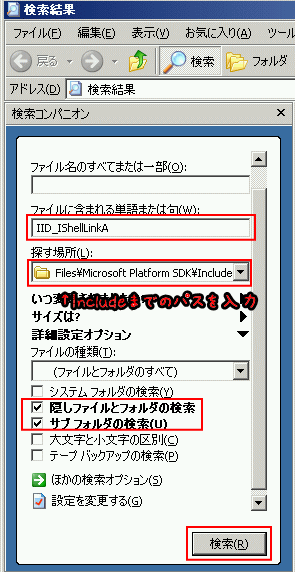
3.検索結果はこうなりましたが、大抵Objと書いてあるほうを使います。
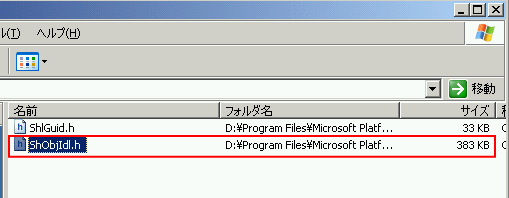
4.メモ帳などで開きます。IID_IShellLinkAで検索をかけます。
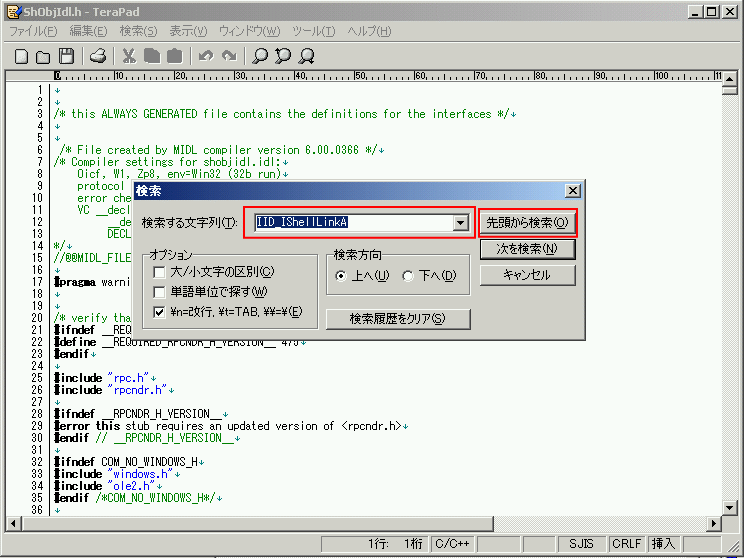
取得した情報があっているかどうか確認するため、
http://chokuto.ifdef.jp/urawaza/com/iidexplorer.html
と比較します。
今回は
IShellLinkA インターフェース
を取得してみます。
あらかじめ、Platform SDKはインストールしておいてください。
(インストールしたパスも調べておいてください。Includeまでのパスが必要です。)
※私の環境だと『D:\Program Files\Microsoft Platform SDK\Include』
1.スタートメニューから検索をクリック
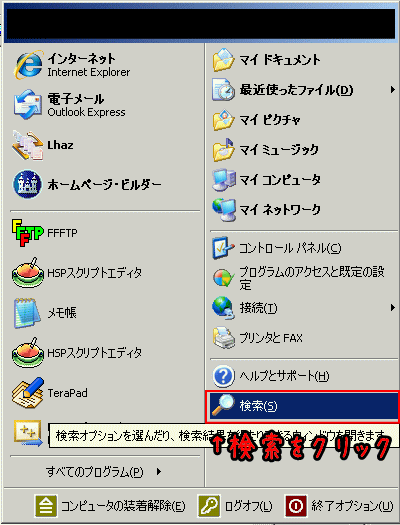
2.以下の画像を参考に検索をかけます。
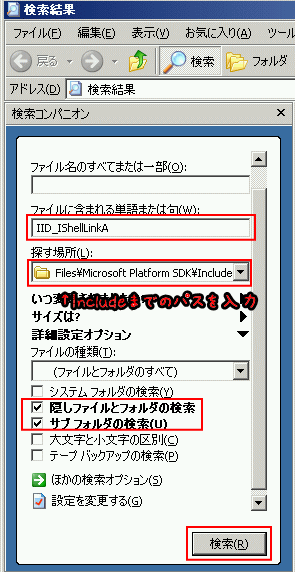
3.検索結果はこうなりましたが、大抵Objと書いてあるほうを使います。
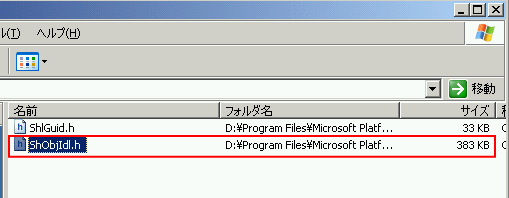
4.メモ帳などで開きます。IID_IShellLinkAで検索をかけます。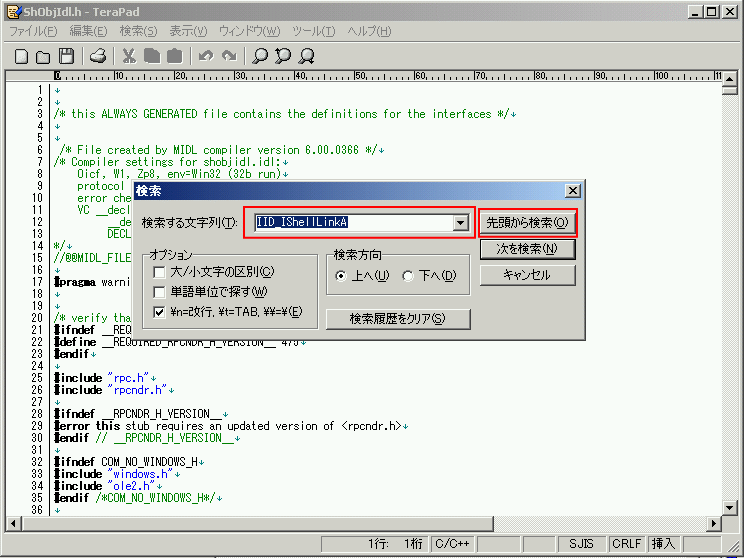
5.検索結果
この場合「GetPath」とあるのが3番目のメソッドインデックスです。「GetIDList」が4番目・・・てな感じです。
・・・ちょっと待て!0〜2はどこに行ったって?
「IShellLinkA」は「IUnknown」から継承しているので、0から2は以下のようになります。
QueryInterface 0
AddRef 1
Release 2
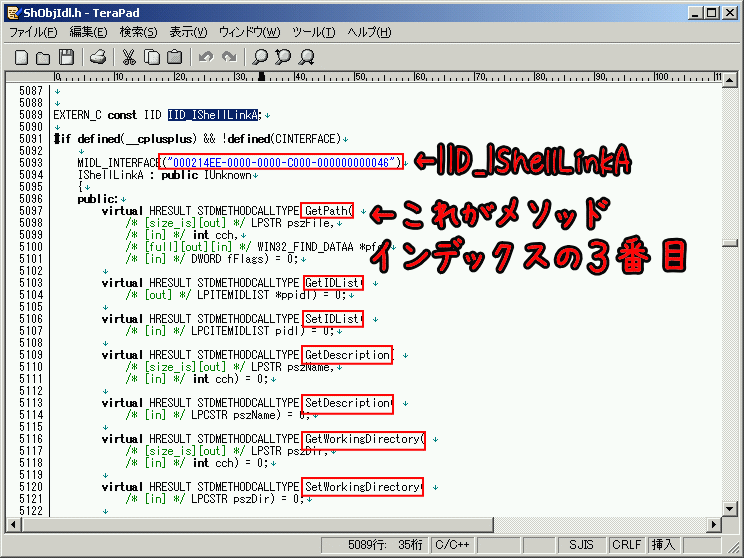
まとめるとこんな感じ
http://chokuto.ifdef.jp/urawaza/com/iidexplorer.html
と同じ結果になったはずです。
|
#define IID_IShellLinkA "{000214EE-0000-0000-C000-000000000046}" |